Welcome to the Aqualink Member's Area.
Membership accounts can be accessed via the Aqualink App (recommended) or online via our client portal, where you can:
- Freeze (suspend) and unfreeze membership
- Update payment details and view contract
- Pay any outstanding fees
- Book group fitness classes
Want to change your membership type? Visit our change of status page where you can manage your membership with options to suspend, upgrade, downgrade or cancel as needed.
How to:
If you have further queries, please email us at Aqualink membership
Follow us on facebook to receive member updates.